Implementing a VMS: A Step-by-Step Guide for UK Organisations
For UK businesses grappling with spiralling contingent labour costs and inconsistent recruitment processes, implementing a Vendor Management System (VMS) is a transformational strategic move. A successful VMS implementation doesn't happen overnight; it requires meticulous planning and a phased approach.
Here is a practical, step-by-step guide to help your organisation navigate the process and ensure you realise the full potential of your investment.
Step 1: Define Your Strategy and Objectives
Before selecting any software, define what success looks like. This initial phase requires input from HR, Procurement, and Finance:
- Audit Current Spend: Identify current contingent payroll volumes, rates, and suppliers. Pinpoint the areas of greatest spend leakage and manual inefficiency
- Establish Key Goals: Do you aim to achieve a cost reduction, improve compliance (especially relating to IR35), or reduce your time-to-hire? Clear, measurable objectives are critical for gauging the success of your VMS implementation
- Select Your Solution: Choose a VMS that is flexible and designed for the specific needs of UK businesses. Look for systems that integrate seamlessly with local payroll and invoicing engines, such as expressHR, to ensure smooth financial execution once workers are placed.
Step 2: Configure and Customise the System
This is the technical heart of the VMS implementation. While VMS platforms are designed to streamline processes, they must be tailored to your specific structure:
- Rate Card Standardisation: Load and standardise all approved pay and bill rates. This is arguably the most critical step for achieving immediate recruitment savings
- Workflow Mapping: Map your current manual processes (requisition, approval, timesheeting) into the VMS. Configure the approval hierarchy to ensure rapid sign-off while maintaining financial control
- Supplier Onboarding: Invite and onboard your preferred staffing agencies into the system. Train them on the new submission and rate adherence protocols. The success of the system relies heavily on supplier adoption.
Step 3: Integrate and Test the Financial Engine
A VMS is only as good as its connection to your financial and HR systems. For UK businesses, this often involves integrating the front-end recruitment management with a robust back-office solution like expressHR:
- Integration Points: Ensure smooth, two-way data flow between the VMS (managing requisitions and timesheets) and expressHR (handling contingent payroll and consolidated invoicing)
- Parallel Testing: Before going live, run timesheets and invoices through both the old manual system and the new VMS/expressHR setup for a test period. Verify that all payments and invoices are accurate and compliant
Step 4: Go-Live and Comprehensive User Training
The final step is transitioning to the new way of working. Focus on targeted training to drive immediate adoption:
- Targeted Training: Provide specific training modules for each user group: hiring managers (requisition), suppliers (submission), and finance staff (invoicing and reporting)
- Phased Rollout: Consider starting the VMS implementation with a single department or location before rolling it out company-wide. This allows you to fine-tune the system and address any unexpected issues in a controlled environment
- Ongoing Support and Governance: Appoint a dedicated VMS champion to monitor adherence to the new processes. Continuous governance is essential to prevent users from reverting to manual workarounds, ensuring the sustainability of your efficiency gains and the ROI of your onboarding strategy.
By following this four-step guide, UK businesses can confidently move past the complexity of manual recruitment and fully leverage their VMS for strategic talent acquisition.
- #vms (33)
- #temporarylabour (25)
- #contingentworkforce (23)
- saas (14)
- hr systems (13)
- vendor management system (11)
- #recruitmentagencies (10)
- #compliance (8)
- hr (8)
- msp (8)
- #timehseets (6)
- Talent acquisition (6)
- #costreduction (4)
- #rostering (2)
- AI (1)
- diversity and inclusion (1)
- employee engagement (1)
- neutralvendor (1)
Subscribe by email
You May Also Like
These Related Stories
.png)
Streamlining Vendor Management for MSPs
Top Strategies for Achieving Vendor Compliance in 2025

.png?width=209&height=60&name=ExpressHR%20White%20High%20Res%20(1).png)
.png?width=209&height=60&name=ExpressHR%20logos%20(1).png)
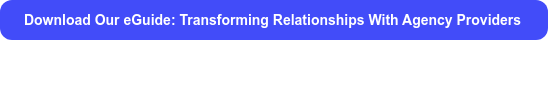
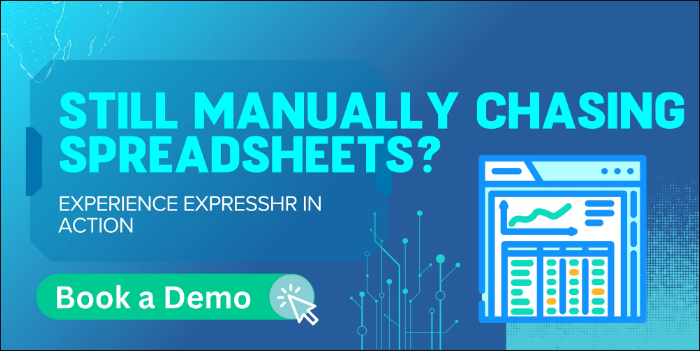
No Comments Yet
Let us know what you think